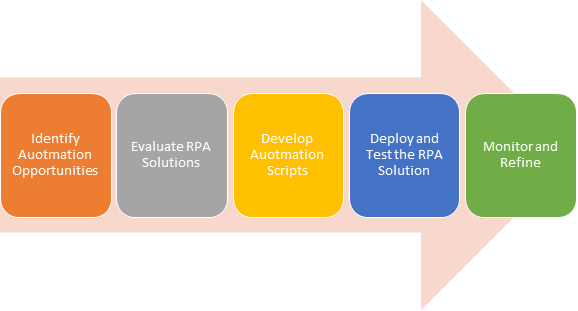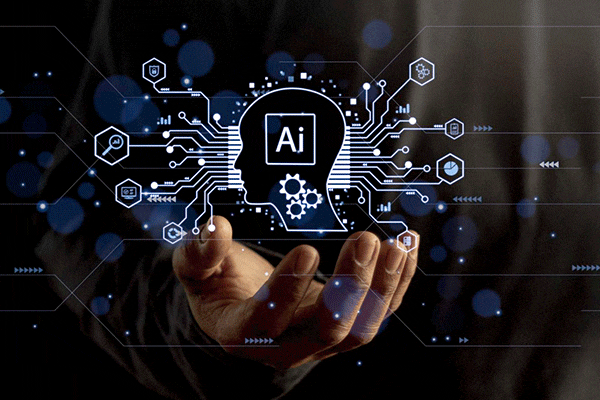A Concise Guide to Proactive Monitoring and Timely Notifications
In today’s fast-paced and data-driven world, staying ahead of the curve requires more than just collecting information; it demands proactive monitoring and timely responses. One powerful tool that facilitates this is the use of smart alerts. These intelligent notifications not only help businesses monitor key metrics but also enable them to respond swiftly to critical issues, ensuring they stay ahead of deadlines and make informed decisions. In this article, we will explore the concept of smart alerts, how to set them up effectively, and the various ways they can be leveraged for maximum impact.
Understanding Smart Alerts
Smart alerts go beyond traditional notifications by utilizing advanced algorithms to analyze data and identify patterns or anomalies. By setting up specific rules and conditions, users can instruct the system to generate alerts when predefined thresholds are crossed or when unusual patterns are detected. This proactive approach to monitoring enables businesses to address potential issues before they escalate, resulting in improved efficiency and reduced downtime.
Setting Up Smart Alerts
1. Identify Key Metrics
Begin by identifying the key metrics that are crucial to your business operations. These could include sales performance, website traffic, customer engagement, or any other relevant KPIs. Understanding what matters most to your organization is essential for setting up effective smart alerts.
2. Define Thresholds
Once you’ve identified your key metrics, establish baseline values and set thresholds that, when exceeded, trigger an alert. For instance, if website traffic usually hovers around 10,000 visits per day, you might set a threshold to trigger an alert when traffic drops below 8,000 or exceeds 12,000 visits.
3. Choose the Right Tools
Selecting the right alerting tools is crucial for effective monitoring. Many modern analytics and monitoring platforms offer built-in smart alert functionalities. Choose a tool that aligns with your business needs and integrates seamlessly with your existing systems.
Leveraging Smart Alerts Effectively
Smart alerts can be used effectively in multiple ways to monitor anomalies and keep track of business processes. Here are some most common use cases where smart alerts can be applied effectively.
- Proactive Issue Resolution
Smart alerts empower businesses to address issues before they escalate. For instance, if there’s a sudden drop in product sales, an alert can prompt an immediate investigation into potential causes, allowing for swift corrective action.
- Real-Time Decision-Making
In a dynamic business environment, real-time information is invaluable. Smart alerts provide timely notifications, allowing decision-makers to stay informed and make quick, well-informed decisions that can impact the bottom line positively.
- Deadline Management
Smart alerts are not limited to monitoring metrics; they can also be instrumental in managing deadlines. By setting up alerts for approaching deadlines or milestones, teams can ensure that projects stay on track and are completed on time.
Best Practices for Smart Alert Management
Regularly Review and Update Alerts
Business conditions and priorities evolve, so it’s essential to regularly review and update your smart alerts. Ensure that they align with current business goals and reflect any changes in operational processes.
Avoid Alert Fatigue
While smart alerts are invaluable, receiving too many notifications can lead to alert fatigue. Tailor your alerts to focus on the most critical issues and avoid overwhelming users with unnecessary information.
Provide Contextual Information
Include contextual information in your alerts to help users understand the significance of the notification. This additional context aids in quicker decision-making and more effective issue resolution.
In conclusion, unlocking the power of smart alerts is a game-changer for businesses looking to stay ahead in today’s competitive landscape. By understanding the importance of key metrics, setting up effective alerts, and leveraging them strategically, organizations can proactively monitor their operations, receive critical notifications, and ultimately make more informed decisions. Smart alerts are not just tools; they are allies in the quest for operational excellence and business success.