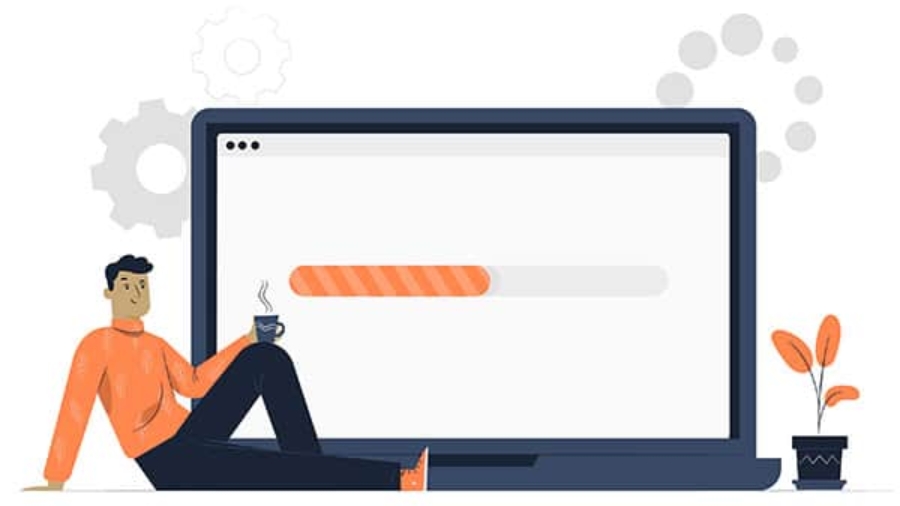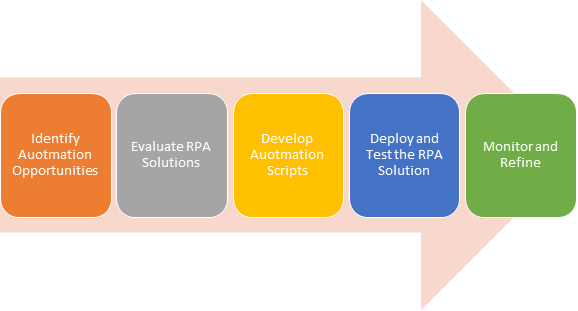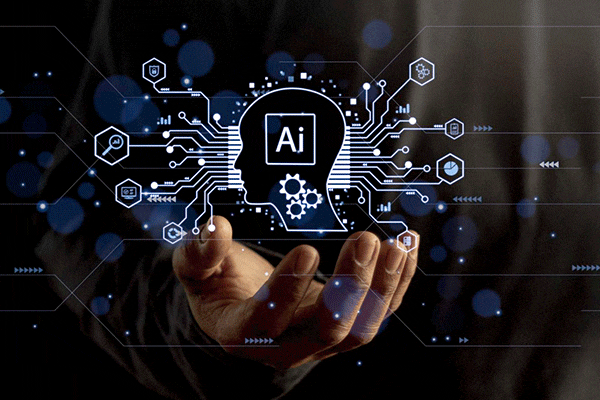Master SAP Commerce Cloud’s Built-in Caching Mechanisms
Your online store’s speed can be the difference between a loyal customer and a bounced visitor. In the era of instant gratification, every second counts. That’s where SAP Commerce Cloud’s built-in caching features come to the rescue, empowering you to deliver lightning-fast page load times and keep your customers clicking and buying.
Under the Hood: Caching Layers Explained
Think of caching like a memory bank for your store’s data. SAP Commerce Cloud offers two layers of caching:
- Platform Cache: This is the quick-thinking assistant, storing frequently accessed information like product details, attributes, and search results in memory for instant recall. No more database calls, just instant access for smoother navigation and faster searches.
- Web Cache: This is the tireless resource manager, keeping static assets like images, CSS, and Javascript files readily available on disk. No need to download them every time a page loads, leading to snappier page rendering and a more responsive experience.
Configuring for Success: Unleashing the Power of Caching
Mastering these layers requires some fine-tuning. Here’s how to configure them for optimal performance:
- Platform Cache:
- global.properties: Adjust cache size, eviction policies, and logging to suit your needs.
- AbstractCacheKey: Define custom keys for specific data types for granular control over caching behavior.
- CacheRegionService: Take programmatic control, managing cache regions dynamically based on your business logic.
- Web Cache:
- Activate it during endpoint creation in the Commerce Cloud Administration Console. Simple!
Additional Tips
- Leverage Out-of-the-Box Caching (OOTB): SAP Commerce Cloud comes equipped with built-in caching mechanisms for common scenarios like product catalogs and search results. Use them to your advantage!
- Cache Smart for APIs: Don’t forget your APIs! Implement caching for frequently accessed API responses using interceptors or cacheable annotations.
- Validate for Freshness: Especially for dynamic data, implement mechanisms to ensure cache validity and avoid serving outdated information.
Best Practices
Effective caching is a marathon, not a sprint. Careful planning, configuration, and continuous monitoring are key to unlocking the full potential of SAP Commerce Cloud’s built-in caching features.
Here are some best practices to ensure your caching strategy is top-notch:
- Identify Data Worth Remembering: Analyze your application logs and performance metrics to pinpoint the data that benefits most from caching. Prioritize frequently accessed information for maximum impact.
- Strike the Right Balance: Set appropriate expiration times for cached data. You want fresh information, but not at the expense of performance.
- Speak the Language of Browsers: Use Cache-Control headers to tell browsers and CDNs how to store and serve your static assets, optimizing delivery for optimal speed.
- Monitor and Adapt: Regularly review cache usage and performance statistics. Like any athlete, your caching strategy needs to train and adapt to stay ahead of the game.
- Consider External Options: For high-traffic scenarios, explore external caching solutions like Redis or Memcached to offload the platform cache and keep your system running smoothly.
By understanding the nuances of caching layers, configuring settings judiciously, and following best practices, you can create a robust caching strategy that enhances user experience and keeps your e-commerce platform running smoothly in the face of varying workloads.
With the right approach, you can transform your store’s speed and deliver the seamless, lightning-fast experience your customers crave. So, start caching, conquer page load times, and watch your online business soar!