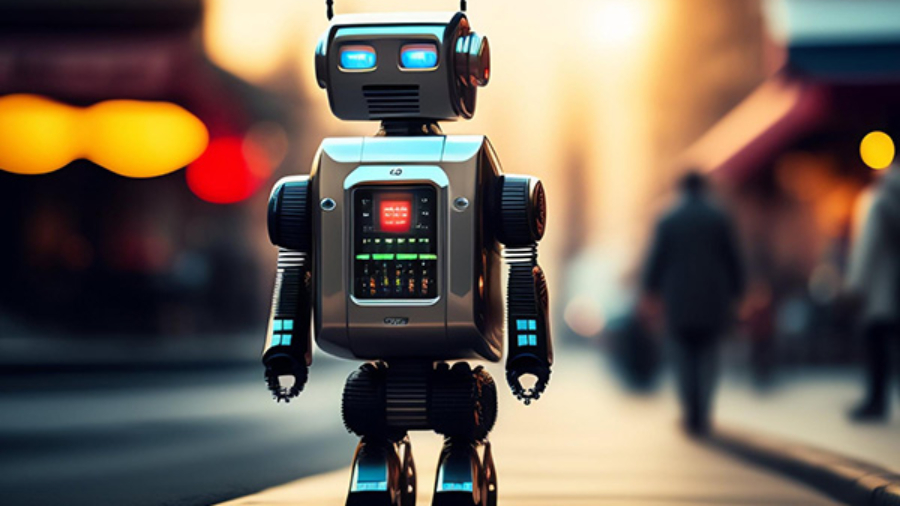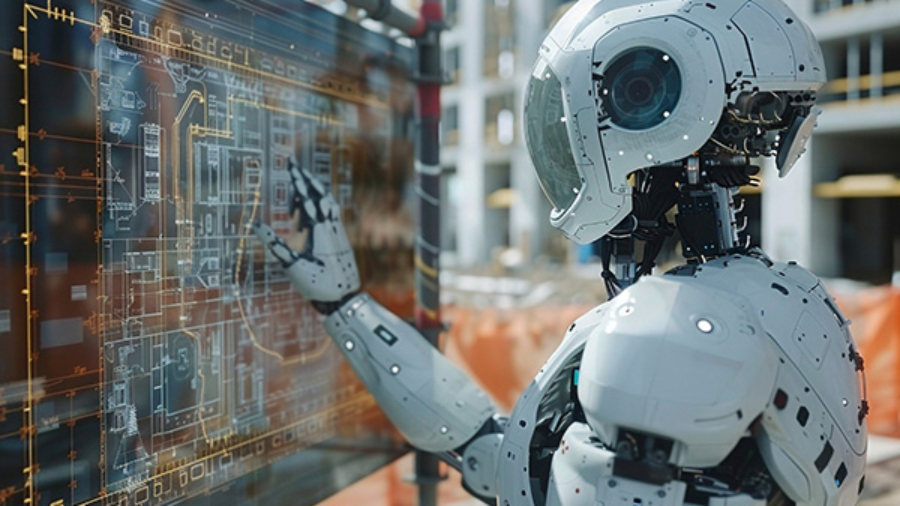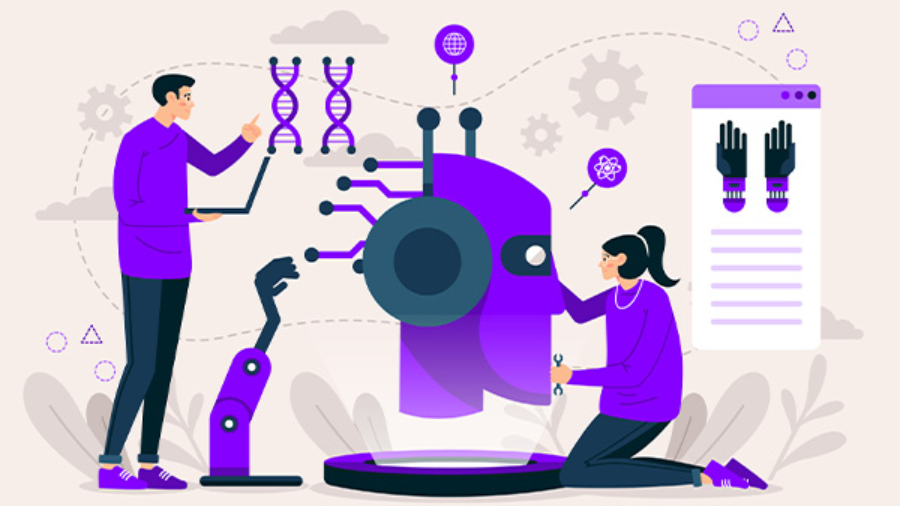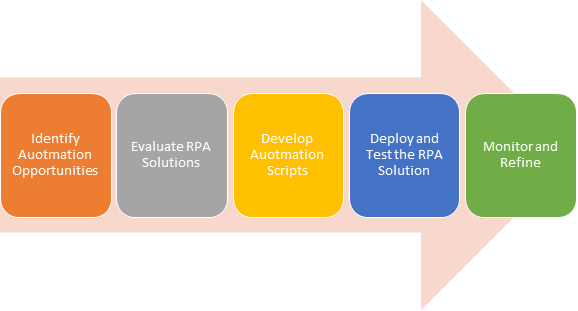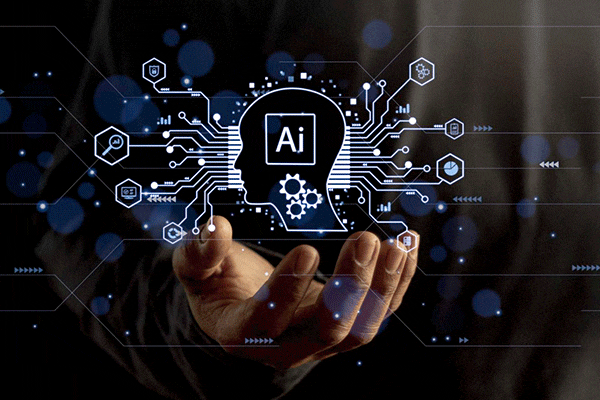Robotic Process Automation (RPA) is revolutionizing how businesses streamline their operations by automating repetitive tasks. Going forward, RPA is expected to have an exponential adoption rate across different industries.
This step-by-step guide gives a basic understanding of building and deploying your first RPA bot.
Choose Your RPA Tool
There are many RPA tools available today, some with free versions for beginners. Here are a few popular options that you choose:
- UiPath
- Automation Anywhere Community Edition
- Blue Prism
- Microsoft Power Automate
Installation and Setup
Download and install the specific RPA tool that you may choose from the above list. Always download from the official website.
Follow the installation wizard instructions to complete the installation process.
Once installed, launch your RPA tool and create a new project.
Identify a Repetitive Task
RPA bots are very good at performing tasks that either rule-based and/or repetitive. So, think about tasks you do on your computer that are repetitive and rule-based. This could be things like:
- Copying and pasting data between applications
- Filling out forms with similar information
- Downloading and renaming files
Record the Process
Once you identify the tasks, then they should be recorded in RPA tool. This is a crucial step as it involves feeding the tool (and of course, your bot) with the precise information or steps of the process that you want the bot to perform.
Use the recording feature in your RPA tool to record your actions as you perform the task manually. Follow the steps of the task precisely, ensuring that all inputs and actions are recorded accurately. Stop the recording once you’ve completed the task.
Add steps manually: You can also build your bot step-by-step using the tool’s built-in commands. These commands might include opening applications, entering data, clicking buttons, and navigating menus.
Use variables (optional): For tasks with varying data, use variables to store and reuse information. This makes your bot more flexible.
Review, Refine and Test
Now, review the recorded steps and make any necessary edits to ensure accuracy and efficiency. Add logic, conditions, or error handling as needed to handle variations in the process. Test the bot’s functionality by running it against sample data or scenarios. Run your bot and see if it completes the task correctly. Make adjustments as needed.
Integration and Deployment
Once you sure that your RPA bot is ready, integrate it with other systems or applications as required. Deploy the bot to your production environment, ensuring that it’s accessible and ready to run when needed.
Monitor the bot’s performance and make adjustments as necessary to optimize its efficiency. At this stage, test the bot for different scenarios that you may have in real time and make adjustments.
Training and Documentation
Provide training to users who will interact with the RPA bot, explaining how it works and how to use it effectively. Document the bot’s functionality, including inputs, outputs, and any troubleshooting steps. Maintain documentation and update it as needed to reflect changes or enhancements to the bot.